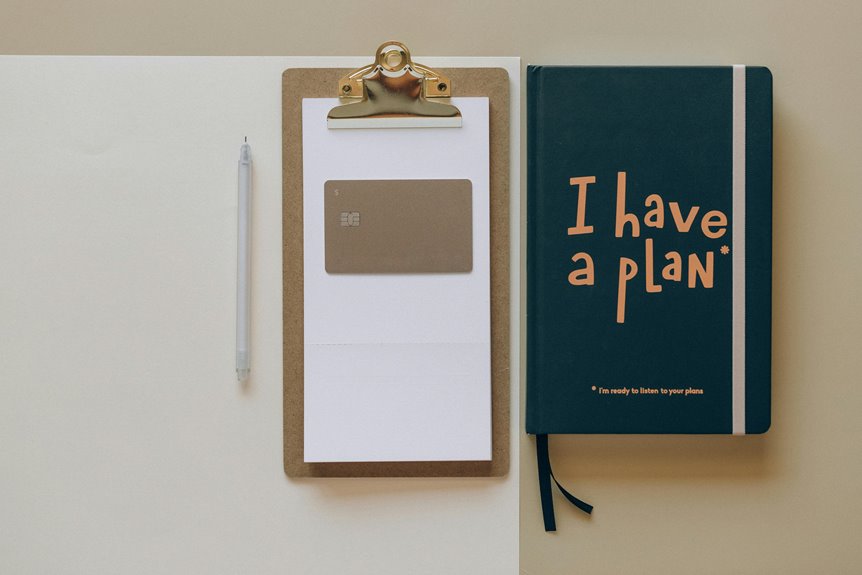You'll find that opening a Wema Bank account through your phone is simpler than traditional branch visits, yet many people miss essential steps that can delay the process. With just your BVN and a valid ID, you can join millions of Nigerians who manage their finances through ALAT, Wema Bank's digital platform. Whether you're seeking a savings account, current account, or specialized banking solutions, understanding the right sequence of steps will help you avoid common pitfalls and get your account running smoothly in no time.
Requirements for Digital Account Opening
Digital account opening with Wema Bank requires a few essential items before you can begin.
You'll need a valid BVN, a government-issued ID (National ID card, Driver's License, Voters ID, or International Passport), and one passport photograph.
Make sure you have a working phone number and access to recent utility bills dated within the last three months.
You'll also need to download the ALAT app on your iOS or Android device with internet connectivity.
The app provides a secure platform where you can submit your digital signature, complete the account opening form, and upload your documents.
While some accounts don't require minimum balances, certain types have maximum savings limits.
Download ALAT by Wema
To begin your Wema Bank digital journey, you'll need to download the ALAT app from your device's official app store.
Head to Google Play Store if you're using an Android device, or the App Store for iOS users. The app size varies depending on your device, but it won't take up much space.
Once you've located ALAT by Wema Bank Plc, tap the download button and wait for the installation to complete.
The app regularly updates to enhance your banking experience with new features and security improvements.
You'll appreciate its user-friendly interface that puts financial freedom at your fingertips. ALAT works smoothly across most devices, ensuring you can manage your money wherever you are.
After installation, you're ready to start your seamless digital banking experience with Wema Bank.
BVN Verification Process
Before you can complete your Wema Bank account creation, you'll need to verify your Bank Verification Number (BVN), a unique 11-digit identifier required for all Nigerian bank accounts.
You've got multiple ways to verify your BVN with Wema Bank – simply dial 945VN# to link it directly, or use *945*4# to manage your BVN settings.
If you're not sure about your BVN, you can quickly check it by dialing *565*0#.
During verification, you'll need to provide your biometric data and valid identification, such as your international passport, voter card, national ID, or driver's license.
You'll also need to submit your email address and phone number.
This verification process guarantees your banking identity is secure and helps prevent fraud across all Nigerian banks.
Complete Personal Information Details
Filling out your personal information marks an essential step in creating your Wema Bank account.
You'll need to provide your full name, including your middle name if you have one, and your exact date of birth. Enter a valid email address and active phone number, as these are critical for account verification and receiving transaction alerts.
Next, input your complete residential address, occupation, and nationality. If you're Nigerian, specify your state and local government area.
You'll also need to provide your next of kin's details and employer information if applicable. These details help establish your identity and guarantee seamless communication with the bank.
Upload Required Documents
After completing your personal details, you'll need to prepare and upload several documents to verify your identity.
Take clear photos of your valid ID (choose from National ID card, Driver's License, Voters ID, or International Passport) and your BVN number. You'll also need a recent passport photograph.
To prove your address, snap a photo of any utility bill from the last 3 months – this can be your water, electricity, waste management, or telephone bill.
The app will guide you through uploading each document, including your completed signature mandate card.
Make sure all documents are clear, legible, and unedited.
The bank needs to verify these documents to protect your financial freedom and security.
Choose Account Type
Wema Bank offers several account types that match different financial needs and lifestyles.
For everyday banking, you can choose the Personal Current Account with a N2,000 opening balance, which gives you check-writing privileges.
If you're looking for a basic savings option, the Tier 2 Savings Account requires no opening balance and lets you save up to N500,000.
Young adults and teenagers can opt for the Purple Account, starting with just N1,000. You'll get a debit card and online banking access to manage your money independently.
For international transactions, the Domiciliary Lite Account is your best bet – it's perfect for receiving foreign remittances and comes with a USD Mastercard. You won't need any minimum balance, but there's a $2,000 maximum withdrawal limit.
Set Banking Preferences
Setting up your banking preferences on the ALAT app guarantees a secure and customized mobile banking experience.
Begin by configuring your security settings with a strong PIN and enabling biometric authentication to protect your account. You'll want to activate two-factor authentication for maximum security.
Take control of your finances by personalizing your notification preferences. Set up alerts for deposits, withdrawals, and low balance situations. You can also configure reminders for scheduled payments and customize transaction limits that align with your financial goals.
Don't forget to update your contact information and set up your favorite beneficiaries for quick transfers. You can also manage your debit card settings and arrange standing orders for recurring payments, putting you firmly in charge of your banking experience.
Account Activation Steps
Now that your preferences are in place, activating your Wema Bank account can be done through two main methods: USSD codes or the ALAT mobile app.
For USSD activation, dial *945#, select the activation option, and add your Wema Bank account. You'll need to set and confirm a PIN to secure your transactions. This process works 24/7 and requires an active phone number linked to your account.
If you prefer the mobile route, download the ALAT app from your device's app store. Select "Sign Up," provide your BVN and phone number, then complete the registration form. Your account will be created instantly upon successful submission.
Should your account become inactive, you can reactivate it by dialing *945#, selecting reactivation, and making a minimum deposit of N500 through the ALAT app.
Mobile Banking Features
Once you've activated your account, you'll gain access to an extensive suite of mobile banking features designed to simplify your financial management.
You can check balances, transfer funds, and pay bills from anywhere using the user-friendly app. Your financial security remains paramount with secure log-in, automatic timeouts, and 24/7 fraud monitoring.
Take control of your finances with instant access to low-interest loans, diverse card options, and automated savings plans that help you reach your goals faster.
You'll earn competitive interest rates on your savings while enjoying exclusive discounts on top brands.
Need support? A dedicated team is available round-the-clock to assist you. Plus, you'll receive free card delivery within Nigeria and can choose from three unique card designs to match your style.
Frequently Asked Questions
How Long Does It Take for My Wema Bank Account to Become Active?
Your Wema Bank account becomes active instantly when you register through ALAT's digital platform. You'll receive SMS and email notifications confirming activation, with immediate access to banking services.
Can I Open a Joint Account Through the ALAT Mobile App?
You can't open a joint account through the ALAT mobile app. The app currently only supports individual account creation using your BVN and phone number for personal banking.
What Should I Do if My BVN Verification Fails Repeatedly?
Double-check your BVN digits, update your facial photo, and use the OTP sent to your registered phone number. If issues persist, contact your bank's support team for assistance.
Are There Daily Transaction Limits for New Mobile Banking Accounts?
Yes, you'll face a ₦100,000 daily transfer limit on your new mobile banking account. You can increase this limit by visiting any Wema Bank branch in person.
Can International Residents Open a Wema Bank Account Through ALAT?
Yes, you can open a Wema Bank account through ALAT as an international resident. You'll need standard documents like BVN, valid ID, and a passport photo, with no extra requirements for non-residents.
Conclusion
You've now got all the tools to open your Wema Bank account right from your phone. With the ALAT app, you'll breeze through BVN verification, document uploads, and account setup in minutes. Don't forget to fund your new account to activate it and gain access to the full range of mobile banking features. Start enjoying secure, convenient banking wherever you are.