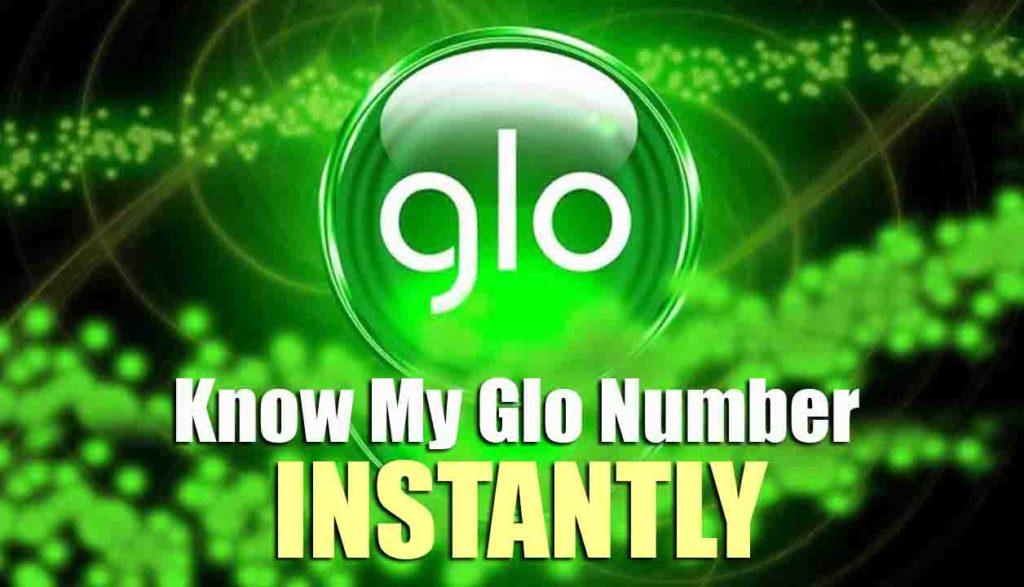Table of Contents

Sometimes you are faced with the need to know your glo number, because its a hard time memorizing a glo number that you dont use frequently, or give out or used strictly on modems. This guide will help you if you need to subscribe or recharge you glo sim, buy glo data plan through atm or quickteller etc.
In this post I will show you how to check your glo phone number by just dialing a 4-digit
number.
Thing Needed to know your Glo Number
- An Activated Glo Sim
- A Mobile Phone
- A Guide (Which is what i provide below)
How to Check Glo Phone Number (Step By Step)
- Dial free shortcode 1244 from the Glo line you want to know the number. For Example, if its a Glo data sim in a modem, remove the sim card and place it in a mobile phone and dial 1244
- Wait for 2 secs to receive a voice mail, calling out your Glo Phone number.
- You can also check your phone number by visiting http://hsi.glo.com/HSISelfCarePortal/. Your number will be displayed at the top right corner of the website.
- or Dial *135*8# to get your glo phone number to display on your phone screen or listen to the audible voice prompt
SUMMARY
USSD CODE – Dial 1224
SHORT CODE – Dial *135*8#
Web APP – http://hsi.glo.com/HSISelfCarePortal/
There you have it on how to check Glo phone number from the SIM itself. You don’t know who might be in a fix right now, kindly share this post to help others