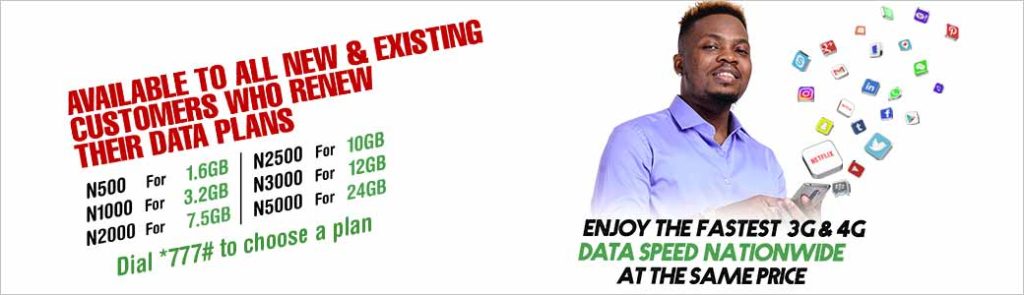How to check Glo data balance on your phone? There are 4 ways to check your Glo data balance which are either, through SMS Shortcode, Dialing a Shortcode, Via USSD or via the Glo Selfservice Portal
How to check Glo data balance on your Phone
On your glo network enable phone dial the USSD short Dial *777# or *127*0# select your current subscription plan > Choose “Manage data” > Select “data balance” and wait for a message from the network showing your current data balance.
Note that this Glo data inquiry code & message will work on Android, iPhone, internet enabled device
How to check Glo data balance on your modem
You can check the Balance of your Glo internet subscription (data balance) via SMS, simply send “INFO” without the quotes as a message to 127 then wait for a reply message from the network containing all the information you need to know about your current Glo internet subscription such as expiry date and remaining MB
How to check Glo data balance online
You can check your Glo data balance online by visiting Glo Selfservice Portal http://hsi.glo.com
How To Check Your Data Balance and Other Freebies on Glo Bounce
To check your data balance, simply dial #122# and you can check your account directly by dialing #124*1#
Quick Steps to check your glo data balance
Dial *777# or SMS INFO to 127 or Just dial *127*0#.
Looking for cheap GLO data plans for Smartphones, iphone and modem click here to get best glo data deals in Nigeria
I hope this was post was helpful to you. if you have any question regards this post, comment below. and remember to share this post