It quite easy to Check your Gotv Subscription Status, the easiest way being the use of the android app which I have written a review about here on this blog post
With the gotv mobile app, you can get your gotv subscription status right in your palm information available on the app includes
- View your current package
- Current Status: Active or inactive
- your due date
- view days left
- amount to pay on your next due date
- view your iuc number
- pay for subscription
- and clear GOTV ERROR 16 OR ERROR30
if you are in a haste click here to check your gotv due date
How to Check GOtv Subscription Status via SMS
To check GOtv Subscription Status via SMS, kindly follow the steps as written below;
On your mobile phone text “BALANCE” leave a space followed by your IUC number and then forward to 4688. Wait for a text containing your subscription details.
I.e SMS “BALANCE” “IUC NUMBER TO 4688
How to Check your GOTV Subscription Status Online
- Visit http://eazy.gotvafrica.com
- Navigate and click on the menu icon Make sure to choose your country of residence From the list of the menu
- click on eazy self-service From the eazy self-service list,
- navigate and click on my account to sign in Sign in with your IUC number and phone number.
- Your account details will be displayed.
Following the instructions above, you will be able to check gotv balance online.
are you having issues subscribing or resetting your gotv after payment? this guide shows you the fastest way to activate your gotv after payment
for any other inquiries on how to manage your gotv subscription contact gotv customer care
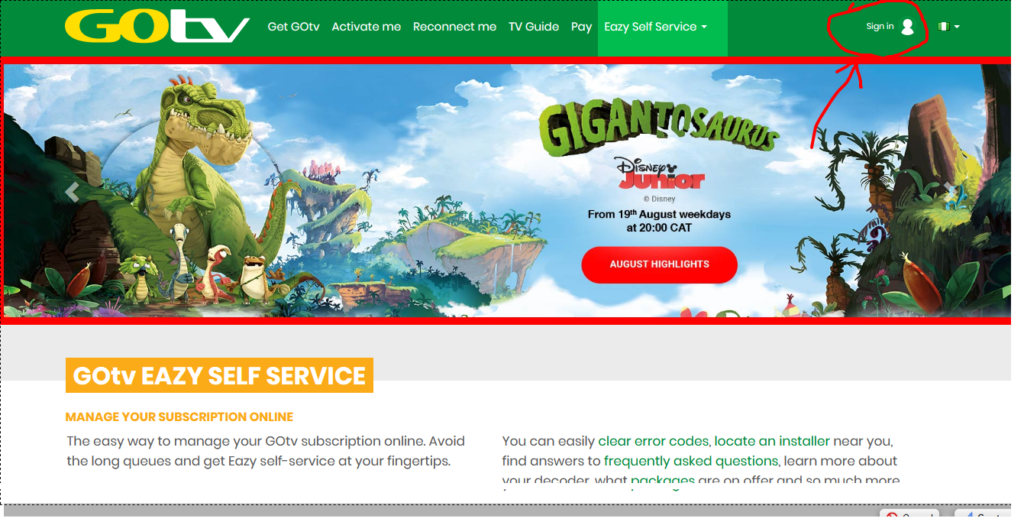
I paid my subscription of 541/= but three days later can’t watch. ICU no.2017835516
I just paid 900# for the subscription but yet it hasn’t affect in my subscriptions
806 204 3969iu number
I just subscribe for jolli but I can’t get jolli channels
Iuc number is 8057617183
I just subscribe for Gotv max but it not connecting
IUC number 8214606450